Lattus Object Storage: How Do I Find the System Serial
Number?
Locating the Lattus System
Serial Number
You must provide your Lattus system serial number to receive
technical support. Lattus system serial numbers begin with the characters CX, and also
contain the characters CKC.
For example: CX1234CKC01234
You can find the serial number in
the following ways:
∑
On a Lattus C10 Controller Node
∑
On a Lattus C5 Controller Node
Finding the Serial Number in the Lattus CMC
Hereís how to find the serial number
in the Lattus CMC:
1.
Select Dashboard
> Administration > Lattus Management > Locations.
2.
In the Locations pane, the systemís serial number will be listed in the Name column.
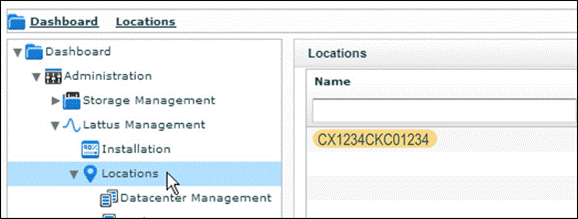
Finding the Serial Number On a Lattus C10 Controller Node
If your system includes Lattus C10 Controller Nodes, you can find the serial
number on a Lattus C10 Controller Node by doing the following:
1.
From the front of any of the three C10 Controller Nodes, pull
out the Service Tag.
2.
The system serial number (SYSTEM SN) is printed on the white
sticker, as shown in the following illustration.
C10 Controller Node
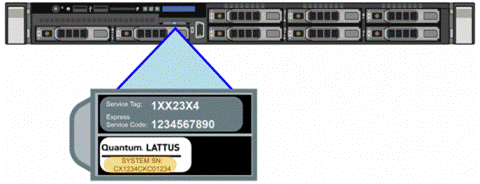
Finding
the Serial Number On a Lattus C5 Controller Node
If your system includes Lattus C5 Controller Nodes, the Service Tag is also
located on the front of the node, as shown below.
C5
Controller Node
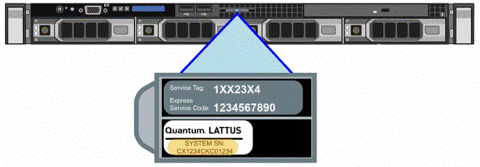
Contacting Quantum Support
You can contact Quantum Support in two ways:
∑
Access the Online Service Center by opening an Online Service
Request at the StorageCARE Customer Service Center: http://www.quantum.com/customercenter.
∑
Call Tech Support. You can find a list of contact numbers for
Tech Support at: http://www.quantum.com/ServiceandSupport/Contacts/ProductSelect/Index.aspx.